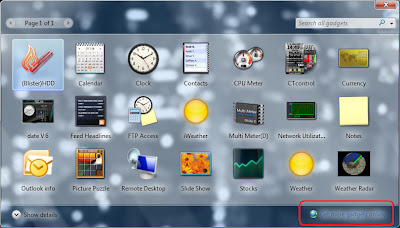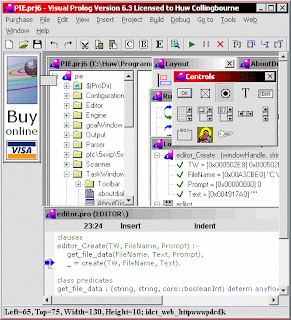In
this session, I have learned about special folder, Windows and virtual special
folders, system tools folder and accessories.
Special
folders are folders which are presented to the user through an interface as an
abstract concept, instead of an absolute folder path. They are used for storing
application settings and files, storing internet files,…new special folders
have being added in every version of Windows since their introduction in
Windows 95.
There
are three main Windows special folders, which are:
·
Desktop folder
·
Start menu folder
·
Personal documents folder.
It also
includes folders such as “favorites”, “cookies”, system libraries and the like.
Here are
the virtual special folders: recycle bin, control panel, desktop, drives,
internet, my documents, network,…
I also
have known about the contents of system tools folder, which are: disk cleaner
and defragmenter, system restore, control panel,…. To access: start button =>
all programs => accessories => system tools.