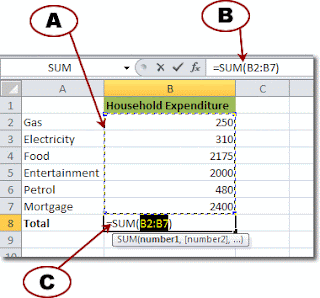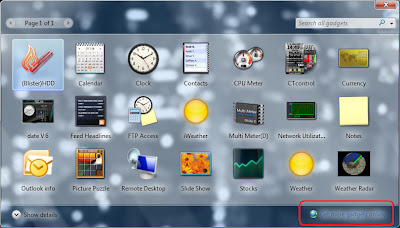Saturday, December 17, 2011
WEEK 11 - SESSION 3 (THE END)
In our class, we have discussed about some issues of the Internet, which are Internet safety, Hacker, Phishing and Spoofing. We found out the information in the material and on the Internet as well. We discussed very ebulliently. I was not good at ICT, that is why i always asked my group mates for explanation during discussion, and they felt free to help me. It made me feel interested in ICT class. It was not really boring as i thought before.
This is the last session I have learned in ICT class for the first trimester at AIU, and also the last post on this Blog.
Thanks for your visiting my Blog! wishing you a nice day!
Tuesday, December 6, 2011
WEEK 11 - SESSION 1 & 2
In these sessions, my lecturer have shown us video about history of the Internet.
I have learned about the underlying technologies: 7 layers of the OSI Model.
I have learned about the underlying technologies: 7 layers of the OSI Model.
I also have known about Hypertext Markup Language (HTML), the Web (World Wide Web), Internet Service Provider (ISP), IP Addressing, Uniform Resource Locators (URL) and the Hypertext Transfer Protocol (HTTP).
At the end of the classes, my lecturer gave us an assignment. we were required to create a movie presentation about Internet tools and applications.
Internet tools and applications
WEEK 10 - SESSION 3
At the end of week 10, I have practiced using Microsoft PowerPoint by creating a presentation about Facebook, which applied what i have learned before, such as: insert smart art, video, audio, hyperlink.....
WEEK 10 - SESSION 1 & 2
In these sessions, i have learned about presentation skills with Microsoft PowerPoint Basic and advanced.
For MS PowerPoint Basic, I have known how to work with slides and text basic, how to apply a theme, insert an image/clip art from a file, and insert a screen clipping from a window. I also have known how to apply different transitions to the slides, different animations to the text and objects, create word art and shapes as well as how to work with video.
For MS PowerPoint Advanced, I have known how to insert smart art, audio and create hyperlink and action button.
For MS PowerPoint Basic, I have known how to work with slides and text basic, how to apply a theme, insert an image/clip art from a file, and insert a screen clipping from a window. I also have known how to apply different transitions to the slides, different animations to the text and objects, create word art and shapes as well as how to work with video.
For MS PowerPoint Advanced, I have known how to insert smart art, audio and create hyperlink and action button.
WEEK 9 - SESSION 1, 2 & 3
This week i have learned about Pivot Tables and how to use it.
A Pivot Table is way to present information in a report format. It makes the data in worksheets much more manageable by summarizing the data and allowing user to manipulate it in different ways.
A Pivot Table is way to present information in a report format. It makes the data in worksheets much more manageable by summarizing the data and allowing user to manipulate it in different ways.
Monday, December 5, 2011
WEEK 8 - SESSION 1, 2 & 3
I have learned about spread sheet skill using Microsoft excel basic and advanced.
I have known about cell basics, modifying columns, rows and cell, wrapping text and merging cells, formatting and create simple formula.
I also have learned how to work with chart, review and share workbooks, track changes, add and delete comments, finalize and protect our workbook.
I have already practiced using MS excel by doing the activities in class, such as: create a worksheet document and insert a title for it, display the current date and time using formula '=Now()', get the total using 'Sum()' as well as using If statement and Lookup
I have known about cell basics, modifying columns, rows and cell, wrapping text and merging cells, formatting and create simple formula.
I also have learned how to work with chart, review and share workbooks, track changes, add and delete comments, finalize and protect our workbook.
I have already practiced using MS excel by doing the activities in class, such as: create a worksheet document and insert a title for it, display the current date and time using formula '=Now()', get the total using 'Sum()' as well as using If statement and Lookup
WEEK 7 - SESSION 1, 2 & 3
My lecturer also asked me to create my weekly timetable.
WEEK 6 - SESSION 1&2
In these sessions, i have learned about word processing skills: MS Word Basic and MS Word Advanced.
Microsoft Office includes a variety of programs such as: Microsoft Word, Excel, PowerPoint, Access,....
For MS Word Basic, i have learned how to start a a MS word and use word window, which are: document window, ribbon, mini toolbar, shortcut menus and quick Access Toolbar.
I also have learned about basic tasks and text basic, which includes 7 components:
For MS Word Advanced, i have learned how to work with styles and templates, customize tables and create charts as well as create mail merge documents and hyperlink.
Microsoft Office includes a variety of programs such as: Microsoft Word, Excel, PowerPoint, Access,....
For MS Word Basic, i have learned how to start a a MS word and use word window, which are: document window, ribbon, mini toolbar, shortcut menus and quick Access Toolbar.
I also have learned about basic tasks and text basic, which includes 7 components:
- insert
- delete
- select
- copy, cut and paste text
- drag and drop text
- find and replace text
- save
- printing
For MS Word Advanced, i have learned how to work with styles and templates, customize tables and create charts as well as create mail merge documents and hyperlink.
Sunday, November 27, 2011
WEEK 5 - SESSION 3
In
this session, I have learned about special folder, Windows and virtual special
folders, system tools folder and accessories.
Special
folders are folders which are presented to the user through an interface as an
abstract concept, instead of an absolute folder path. They are used for storing
application settings and files, storing internet files,…new special folders
have being added in every version of Windows since their introduction in
Windows 95.
There
are three main Windows special folders, which are:
·
Desktop folder
·
Start menu folder
·
Personal documents folder.
It also
includes folders such as “favorites”, “cookies”, system libraries and the like.
Here are
the virtual special folders: recycle bin, control panel, desktop, drives,
internet, my documents, network,…
I also
have known about the contents of system tools folder, which are: disk cleaner
and defragmenter, system restore, control panel,…. To access: start button =>
all programs => accessories => system tools.
WEEK 5 - SESSION 1&2
In
the first session, I have learned about Microsoft Windows, Windows7 aims and its
anatomy.
Windows
is proprietary software. It comes preloaded on most of PCs sold today, and can
also be purchased separately.
Windows7
is the latest version of a series of operating systems that Microsoft has
produced for use on personal computers. For the anatomy of it, I have known
about 5 main elements:
·
Aero view: which are aero, aero peek, aero snap, aero flip and aero
shake.
·
Taskbar: included jump lists, pin and action center.
·
Search in the Start Menu.
·
Libraries
·
Gadgets
Moreover,
I have known about additional tools in Windows7 and its requirements.
For the
next session, I have learned about Windows7 file management, which are managing
files and folders, using search in the search bar at the top right corner of
the Windows Explorer pane, search options and features, and a new approach to
accessing content.
WEEK 4 - SESSION 3
In this session, I have learned about types of network.
Nowadays,
people use LAN (Local Area Network) and WAN (Wide Area Network) in common. Let’s
find out about it.
LAN: is
a network in small geographical area such as: room, building, campus, ... It has
two types:
·
Intranet: is a private LAN designed for use by everyone within an
organization. Access to an intranet’s wed site is restricted by a firewall.
·
Extranet: is a network that connects people your company with people who
are outside your company-all within a secure, password-protected network that
can be accessed from anywhere.
WAN is
a network spread geographically (Country or across globe). It has several
types:
·
Metropolitan area network (MAN)
·
Public access network (PAN)
·
Value added network (VAN)
·
Virtual private network (VPN)
I also
have known about Peer-to-Peer network, Server-Based network, its advantages and
disadvantages, Client/Server network and the other types of network.
It is
the end of this week. See u in the next post!
Saturday, November 26, 2011
WEEK 4 - SESSION 1&2
The
first session of this week, I have learnt about computer network, network
components, basic networking concepts, data communication and data transmission
characteristics.
Computer
network is simply a group of interconnected computers. Two or more computers
are connected via hardware or software, and able to communicate with each
other. For example: the internet, ATM, e-banking….
There
are five major components of a computer network:
1. Communication media
2. Interconnecting devices
3. Computers
4. Networking software
5. Application
I
have known about the basic networking concepts, which are: Topology-the
physical layout of network, Protocol-the rules in data communication, and
Architecture-how the hardware and software are integrated to form a working.
There
are three elements of data communication (at least) must exist: sender, medium,
receiver.
There are 3 data transmission characteristics: bandwidth (rate of transmission), analog or digital (type of signal) and serial or parallel (order of bits).
For
the second session, I have learnt about communication channel, network medium,
physical medium, wireless medium, digital communication, wirelesss networking
(Wi-fi) and the applications.
Medium
may be either physical cable, such as twisted pair, coaxial,… or wireless.
Physical interface to medium is usually network interface card (NIC) or network
adapter.
I
have known about wireless media, such as: microwave system, satellite system,
cellular technology and infrared technology. I also have learnt some general things about the
digital communication, wireless networking - Wi-Fi and application as well.
WEEK 3 - SESSION 3
I
have learned about the application software, personal application software,
workgroup application software, enterprise application software, business application
software and communication software...
I
also have known about categories of application software, which are commercial
software, shareware, freeware and public domain software, and other forms of
application software, which are packaged software, custom software and web
application.
At
the end of this week, I have known about the software installation procedures.
Subscribe to:
Comments (Atom)